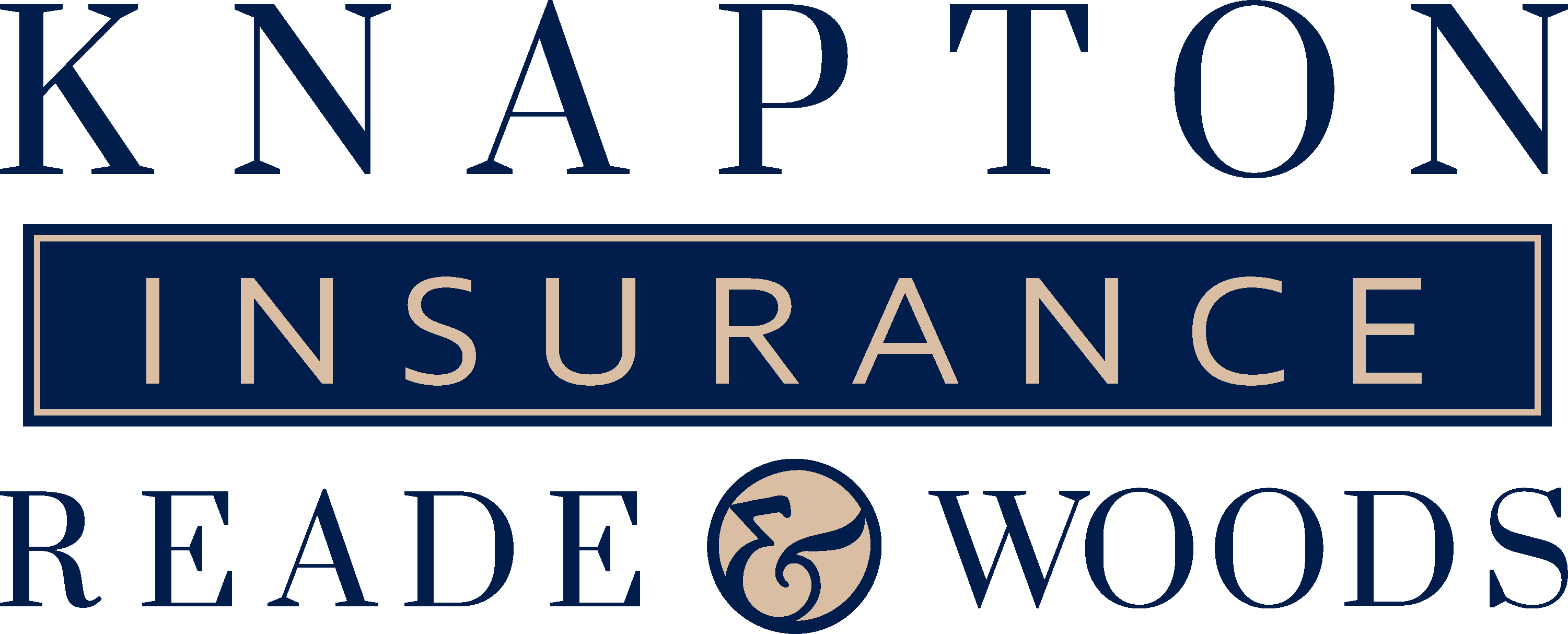Considering how quickly technology advances, it is no surprise that with a new year come new technology threats. Among the top emerging technology threats for 2013, ransomware and cyber attacks on mobile devices stand out to cyber security experts. What is ransomware and how can you protect your mobile device from cyber attacks? Let’s take a closer look at each of these threats.
What is Ransomware?
 Ransomware typically enters a computer when a user unknowingly downloads an infected file or links to a corrupt page. Once the download is complete, the ransomware blocks the user’s access to the computer, demanding that a random be paid in order to gain back this access. Unfortunately, even cyber criminals lacking advanced programming skills can use ransomware kits to easily lock down a user’s system and present him/her with an ultimatum to send payment or lose all of the data the system contains.
Ransomware typically enters a computer when a user unknowingly downloads an infected file or links to a corrupt page. Once the download is complete, the ransomware blocks the user’s access to the computer, demanding that a random be paid in order to gain back this access. Unfortunately, even cyber criminals lacking advanced programming skills can use ransomware kits to easily lock down a user’s system and present him/her with an ultimatum to send payment or lose all of the data the system contains.
How to Protect Your Computer Against Ransomware
The idea of having to pay a hacker or lose all of your computer data is not a comforting thought, so here are several steps you can take to prevent your system from falling victim to ransomware:
- Don’t open spam email messages and never click links on suspicious websites.
- Keep your firewall turned on.
- Ensure that all of the software on your system is kept up to date, especially your anti-virus programs, and scan your computer regularly to detect any infections.
- If your computer has already been infected, Norton suggests that you not pay the ransom and instead, follow these instructions.
4 Ways to Protect Your Mobile Device Against Rising Cyber Threats
As mobile device usage increases, especially the frequency with which consumers use them to make purchases, the targeting of smartphones and tablets among cyber criminals rises as well. One type of attack is known as a “worm,” which is a program that these hackers embed in mobile devices and then use to purchase malicious applications. To protect your smartphone against cyber attacks, take the following precautions:
- Secure your smartphone with a password. Neglecting to password protect your phone gives cyber criminals an open invitation to enter the device and rummage around.
- Never click links in text messages from numbers you do not recognize. Many smartphone users are beginning to receive text messages from strange numbers claiming that they have won an iPad or other high value prize with a link to click to redeem the prize. Even if these offers seem tempting, it’s best to ignore or delete the message if you do not recognize the sender.
- Store only what you absolutely need in your smartphone. It’s risky to keep sensitive information like customer spreadsheets and financial data on your mobile device and should only be done if absolutely necessary.
- Connecting to public networks such as an unencrypted hotel network leaves your data passing over this network exposed. In other words, connecting to a public network can be equated to sending and receiving information over a single domain. A hotel’s network, for instance, allows connected users on the same floor, wing, or even entire hotel, to see all of the other systems on the network. For ultimate protection, TechRepublic recommends only using SSL connections when checking email or accessing sensitive information like company documents.
As technology advances, the need to protect yourself against cyber attacks grows. At Knapton, Reade & Woods, our agents work to ensure that you and your meaningful assets remain protected against common exposures as well as emerging new risks. For additional information about cyber security and other valuable safety tips, please read our blog, or visit us on Facebook, Twitter, LinkedIn and Google+.
To get a quote for ID theft insurance or data breach coverage to protect yourself in the event of cyber attack, please call us today at 603-464-3422 or submit our online quote request form.